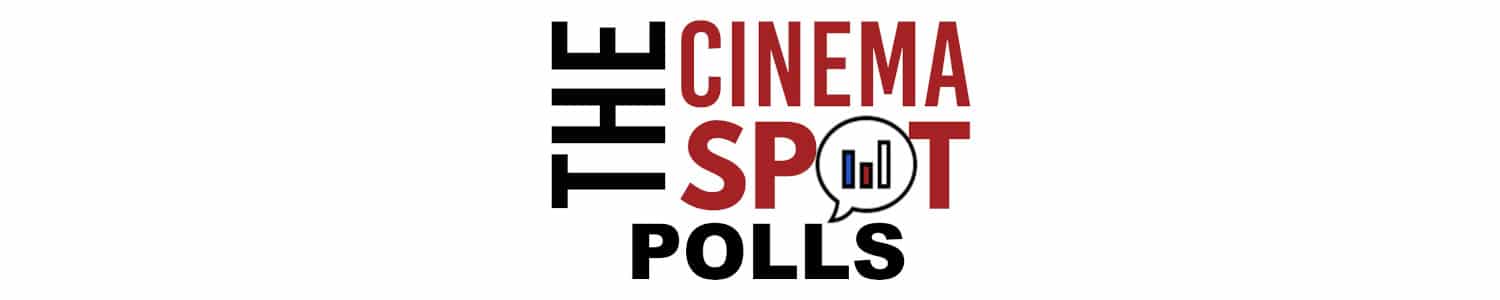[usp_access cap=”edit_posts”]
Jump to Creating Polls and Open Answers instructions
[/usp_access]
Welcome to TCS Polls, where you can cast your vote on daily and weekly polls! Pick your choices, submit your responses, and see how others in the film community feel about all the new & upcoming films!
Weekly Polls
[Total_Soft_Poll id=”3″]
Other:
[wpdiscuz-feedback id=”zpf0na48n5″ question=”Let Us Know!” opened=”0″]Let us know what else you’re looking forward to and leave us a comment here![/wpdiscuz-feedback]NOTE: This poll runs from 28 April 2021 to 5 May 2021.
[Total_Soft_Poll id=”7″]
NOTE: This poll runs from 28 April 2021 to 5 May 2021.
Daily Polls
[Total_Soft_Poll id=”10″]
[Total_Soft_Poll id=”11″]
[usp_access cap=”edit_posts”]
For Editors
To Create Open Answer Questions
To create a new Open Answer question (i.e. for users to leave a reply), start a new block and select the “Feedback Shortcode” option. Between the two brackets, insert the text you would like to link to the Open Answer question. See the above example under the Daily Polls section!
To Create Polls
First go to the Backend (https://www.thecinemaspot.com/wp-admin/)
Navigate to the “Poll Options” tab and select “Create Poll” from the top right
When finished you can copy the Shortcode provided from within your new poll and place it in a new block designated for Shortcodes
Select the “Pending Revision” checkbox and then “Save Revision”
After that, you will be prompted with multiple options – Select “Preview It”
In the preview, change the “Published” time and date in the page settings to the next day, and set the time for 12:00pm EST
Select “Edit” from the top menu, and once more in the Page Settings to the right of the scren, select “Approve”
Approve the changes, and that’s all!
[/usp_access]